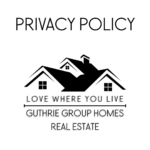If you don’t have a Google account, click here to create one. It only takes a few minutes.
Note: If you have a Gmail account, you already have a Google account. Otherwise, follow the directions below.
The link above will take you to a page that looks like the one below.





CAUTION! You may have to choose another name than your first choice. It may take several tries to get your unique email address.










Now you can leave us your review on Google. Thank you!!